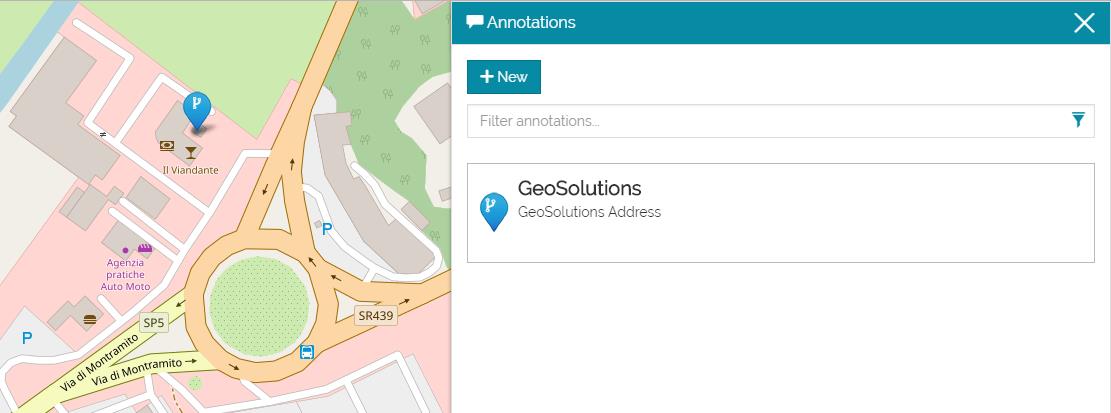Adding Annotations
Starting from a new map or an already existing map:
- Click on the Burger menu button
 from the main menu bar.
from the main menu bar. - Click on the Annotations option from the list
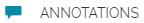 .
.
The annotation page will open.
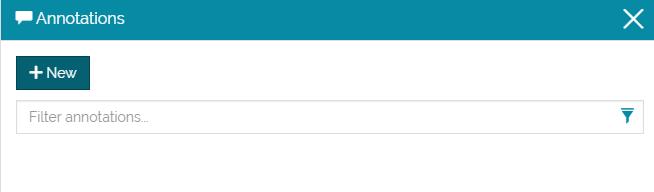
- Click on
 to add a new annotation.
to add a new annotation.
You will be addressed to a new page where you can draw on the map and edit the annotation properties.
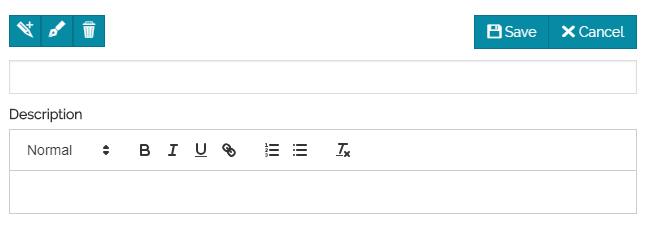
-
Click on
 to draw the annotation on the map.
to draw the annotation on the map. -
Click on the map to draw it. Enter a title and a description then click on save.
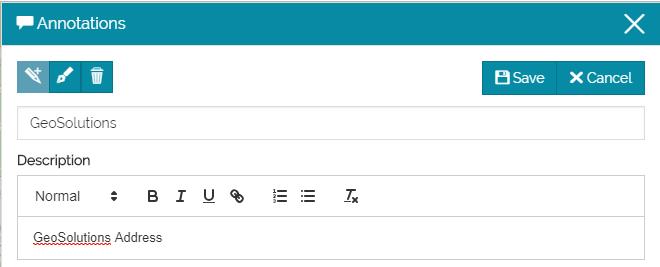
The annotation will be added to the TOC and to the annotations list as in the figure below.
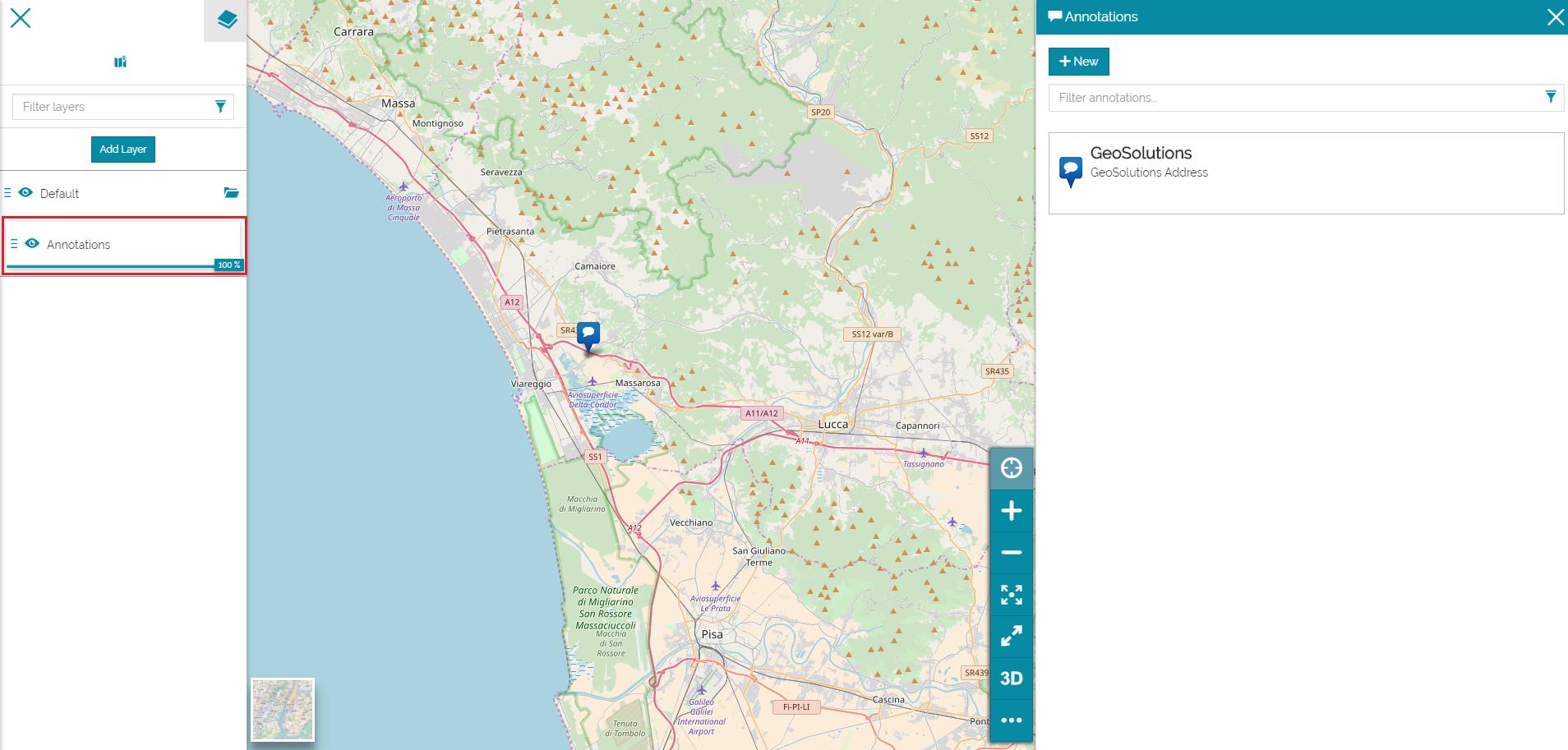
Editing an Annotation
From the annotations list on the right:
- Click on the annotation you want to edit. You will be addressed to a new page.
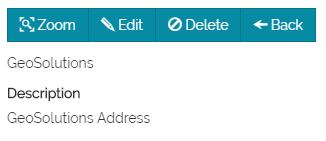
- Click on Edit. You will be addressed to the main annotations page.
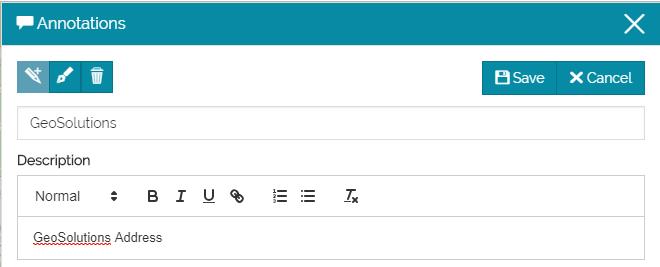
- Click on
 button to change the marker style.
button to change the marker style.
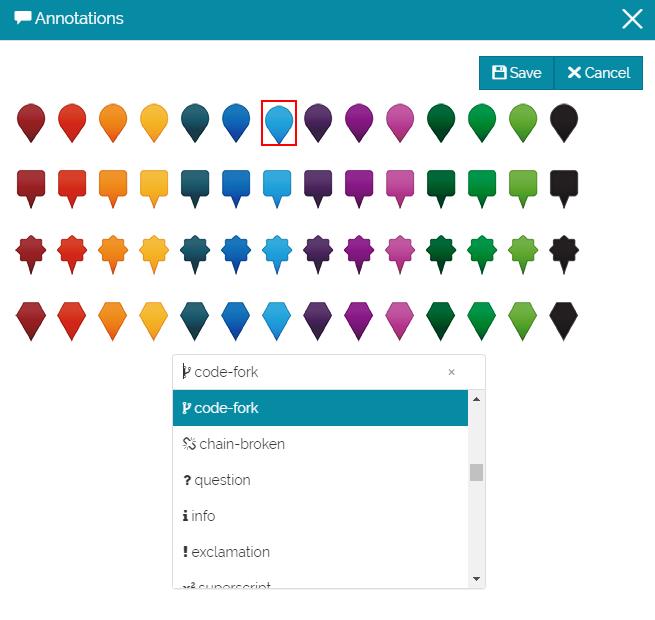
- Save the edits.