Overview
In cartography, a map is any two-dimensional graphic representation of the spatial relationships of the whole or a part of the earth. In digital cartography as in MapStore, a map consists in overlaying various layers of geographic data and their styles in data frames, it contains various map elements such as a legend and a scale bar.
Let us discover the WebGIS portal interface and its main components by creating a simple map and adding a layer.
From the Home Page, Click on the New Map icon ![]() . You will be addressed directly to the map viewer.
. You will be addressed directly to the map viewer.
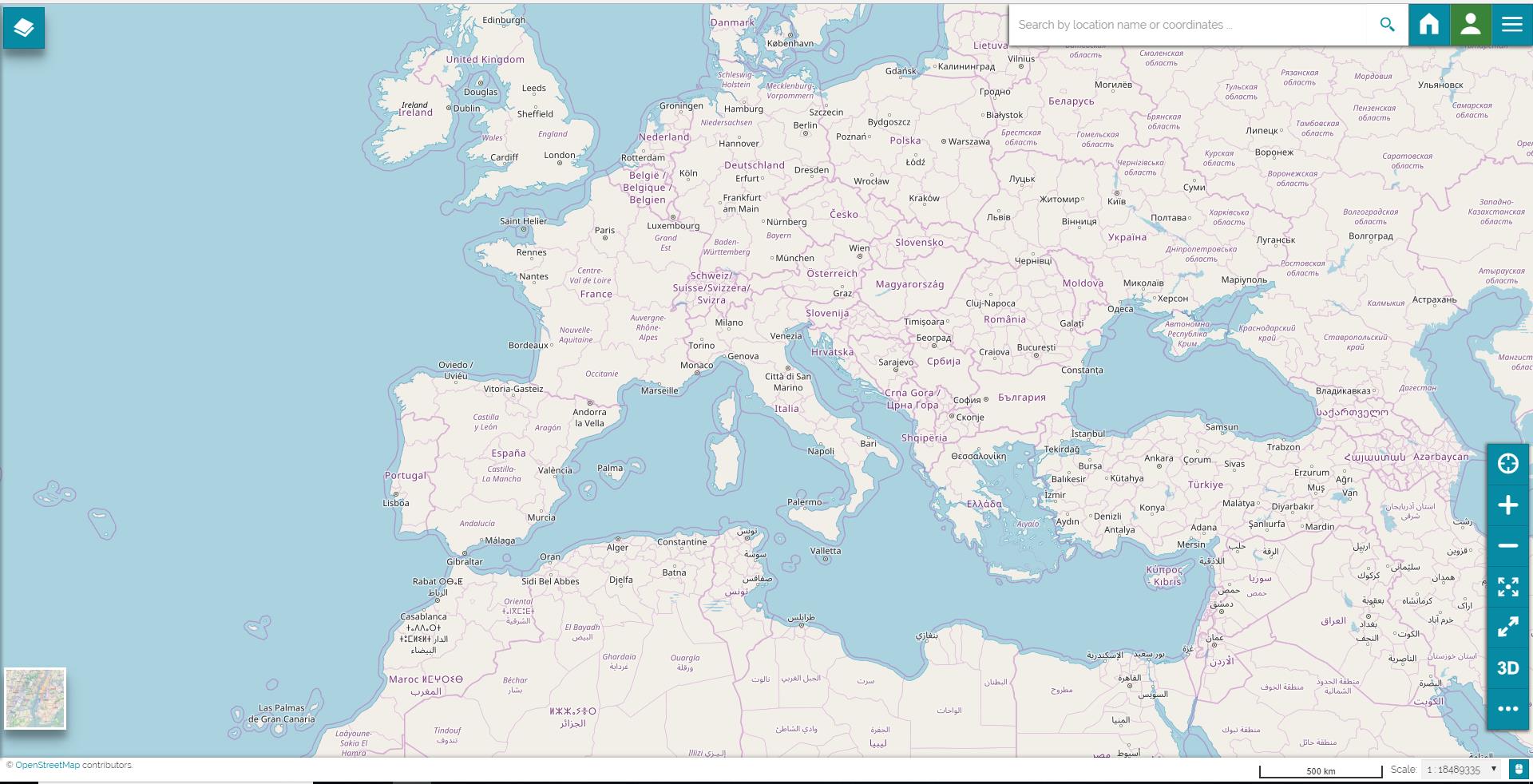
MapStore WebGIS Portal Interface
To better explain the map viewer, we have specially added a layer. You will learn more on layers in the Table of Contents (TOC) and Menu Bar sections.
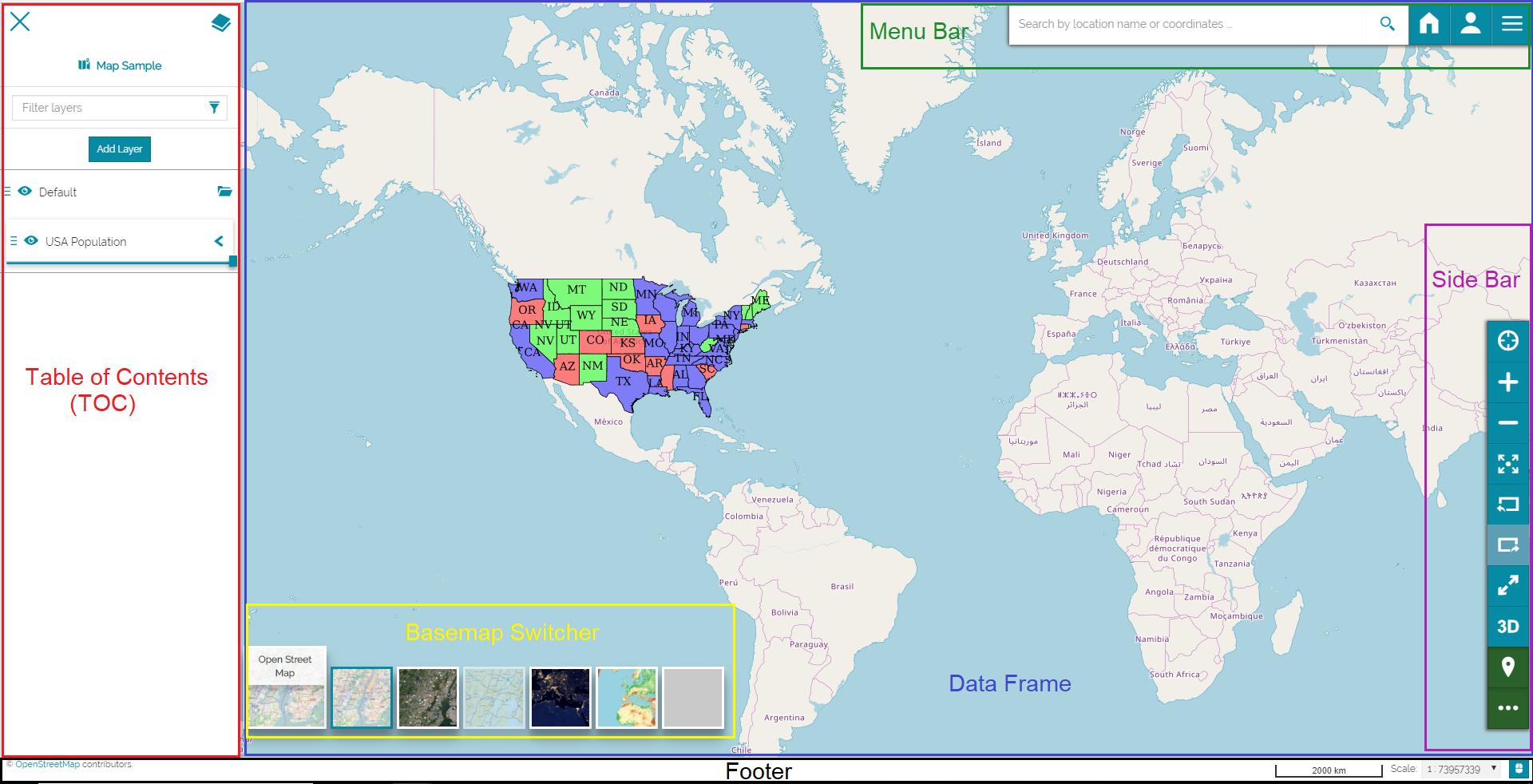
The portal interface of MapStore consists of the following blocks which will be often referred during the documentation.
-
The Table of Contents (TOC) includes the map contents such as layer groups, layers and functions to manage the added layers.
-
The Menu Bar includes a search bar, connections to the home page and to the accounts page, a list of options containing several functions.
-
The Side Bar is a navigation panel.
-
The Basemap Switcher allows to change the world map in background.
-
The Footer includes a scale bar, the coordinates and the coordinates' systems.
-
The Data Frame where the layers are displayed.
Click on the keywords to learn more about the: